Color grading plays a crucial role in video production, allowing filmmakers and video creators to enhance the visual appeal and convey emotions effectively. While basic color adjustments can be achieved with simple tools, diving into advanced color grading techniques opens up a world of possibilities to create stunning visuals. In this article, we will explore various advanced color grading techniques, tools, and workflows that will help you elevate your video productions to new heights.
Introduction to Color Grading
Color grading is the process of adjusting and enhancing the colors in a video to achieve a desired visual style or mood. It involves manipulating various aspects of color, such as color balance, contrast, saturation, and hue, to create a consistent and visually appealing look.
Importance of Color Grading in Video Production
Color grading is not just about making a video look aesthetically pleasing; it also plays a significant role in storytelling and evoking emotions. The right color grading can enhance the narrative, establish the mood, and guide the viewer’s attention to key elements within the frame.
Understanding the Basics of Color Grading
Before delving into advanced techniques, it’s essential to grasp the fundamentals of color grading. Here are some key concepts to understand:
Color Balance
Color balance refers to the distribution of colors in an image. By adjusting the color balance, you can control the overall warmth or coolness of a scene. This adjustment is typically done by modifying the levels of red, green, and blue channels.
Contrast and Saturation
Contrast determines the difference between the darkest and brightest parts of an image. Adjusting contrast can make the video look more dynamic and impactful. Saturation, on the other hand, controls the intensity or vibrancy of colors in the video.
Hue and Temperature
Hue refers to the actual color of an object, such as red, blue, or green. Temperature, often measured in Kelvin, determines whether the scene appears warm (yellowish) or cool (blueish). Manipulating hue and temperature can drastically alter the mood and atmosphere of a video.
Advanced Color Grading Techniques
Once you have a solid understanding of the basics, you can move on to advanced color grading techniques that provide more control and precision over the visual outcome of your videos. Here are a few techniques worth exploring:
Color Wheels and Curves
Color wheels and curves are powerful tools that allow you to make precise adjustments to the shadows, midtones, and highlights of an image. They offer granular control over the color balance, contrast, and tonal range.
Secondary Color Correction
Secondary color correction enables you to target specific colors or regions within the frame for independent adjustments. This technique is particularly useful when dealing with complex scenes or correcting color imbalances in specific areas.
LUTs and Presets
Look-Up Tables (LUTs) and presets are pre-defined sets of color grading adjustments that can be applied to your footage with a single click. They can save time and provide instant looks or styles, making them popular among video creators.
Utilizing Color Grading Tools and Software
To implement these advanced techniques effectively, it’s important to use professional color grading tools and software. Here are three widely-used options:
DaVinci Resolve
DaVinci Resolve is a comprehensive color grading and video editing software widely used in the film and television industry. It offers a robust set of tools, including advanced color wheels, curves, and node-based workflows.
Adobe Premiere Pro
Adobe Premiere Pro, a popular video editing software, also provides powerful color grading capabilities. With its Lumetri Color panel, you can access a range of tools, such as color wheels, curves, and LUTs, seamlessly integrated into the editing workflow.
Final Cut Pro X
Final Cut Pro X, an editing software for Apple users, offers an intuitive color grading interface with features like color wheels, curves, and color presets. It allows for a seamless editing and grading workflow within a single application.
Working with Scopes and Waveforms
Scopes and waveforms are essential visual tools that help you analyze and manipulate the color and luminance levels of your footage. Understanding how to interpret them can greatly assist in achieving accurate and consistent color grading. Here are a few commonly used scopes:
Histogram
A histogram provides a graphical representation of the distribution of luminance values in an image. It allows you to identify potential issues like underexposure or overexposure.
Waveform Monitor
A waveform monitor displays the luminance levels of an image along a horizontal axis. It helps you ensure that your video maintains proper exposure and avoids loss of detail in the shadows or highlights.
Vectorscope
A vectorscope represents the color information of an image, displaying the saturation and hue values in a circular graph. It assists in achieving accurate color balance and identifying color casts.
Techniques for Achieving Specific Looks
Different video genres and moods often call for specific visual styles. Here are some techniques to achieve popular looks:
Cinematic Look
To create a cinematic look, you can focus on achieving high contrast, desaturated colors, and a slight teal and orange color cast. This technique adds a filmic quality to your videos, resembling the look of movies.
Vintage Look
A vintage look can be achieved by reducing saturation, adding a warm color cast, and enhancing the midtones. This technique evokes a nostalgic and retro feel, perfect for period pieces or recreating the aesthetics of a bygone era.
High Contrast Look
A high contrast look involves amplifying the difference between shadows and highlights, resulting in a bold and dramatic visual style. This technique is often used to enhance the impact of action sequences or create a moody atmosphere.
Color Grading for Different Genres and Moods
Color grading choices can greatly contribute to the overall tone and impact of different video genres and moods. Here are some considerations for specific genres:
Drama and Suspense
In dramas and suspenseful narratives, a darker and more desaturated color palette can help create a sense of tension and mystery. Careful use of lighting and shadows can further enhance the mood and build anticipation.
Comedy and Light-Heartedness
Comedies and lighthearted videos often benefit from vibrant and saturated colors. Bright and cheerful tones can contribute to a joyful and uplifting atmosphere, reinforcing the comedic elements of the content.
Fantasy and Surrealism
In fantasy or surreal videos, the color grading can push the boundaries of reality. Experimenting with unconventional color schemes, such as vibrant and otherworldly hues, can help transport the viewer into fantastical realms.
Understanding Color Psychology
Color has a profound impact on human emotions and perception. By understanding color psychology, you can leverage specific colors to evoke desired emotions and create a visual narrative within your videos.
Emotional Impact of Colors
Different colors have varying emotional associations. For example, warm colors like red and orange can evoke feelings of passion or excitement, while cool colors like blue and green can convey calmness or serenity. Utilizing these color associations can enhance the intended emotional impact of your videos.
Creating a Visual Narrative
Color grading can be used to guide the viewer’s attention, establish visual motifs, or convey symbolism within a video. Consistent color choices throughout a narrative can create a cohesive visual language and help reinforce storytelling elements.
Mastering Color Grading Workflow
Efficient and organized workflows are crucial when it comes to color grading. Here are some tips to enhance your color grading process:
Organization and Project Management
Keep your files and footage well-organized to streamline the color grading process. Utilize folder structures, labeling, and metadata to maintain a tidy project and easily locate specific shots.
Establishing a Consistent Look
Maintaining consistency in color grading is important, especially for longer videos or series. Establish a visual style or look at the beginning of a project and ensure it remains consistent throughout the editing and color grading process.
Collaboration and Client Feedback
When working with clients or collaborating with a team, effective communication and feedback loops are essential. Regularly share your progress, involve stakeholders in the decision-making process, and accommodate their input to achieve the desired results.
Common Mistakes to Avoid in Color Grading
While exploring advanced techniques, it’s important to be aware of common mistakes and pitfalls. Avoiding these errors will help you produce professional and visually pleasing videos:
Overdoing Color Effects
Excessive color grading can lead to unnatural-looking videos. It’s crucial to strike a balance and use color grading techniques subtly to enhance the visual experience without overpowering the content.
Neglecting Skin Tones
Skin tones play a significant role in video production, particularly in interviews, vlogs, or any content featuring people. It’s essential to preserve natural and flattering skin tones while adjusting other colors in the frame.
Inconsistent Color Grading
Maintaining consistency throughout a video or a series is vital. Inconsistencies in color grading can be distracting and undermine the overall viewing experience. Pay attention to continuity and ensure a coherent look from shot to shot.
Staying Up to Date with Industry Trends
The field of color grading is constantly evolving, with new techniques and trends emerging regularly. To stay ahead of the curve and continually improve your skills, consider the following:
Continuous Learning and Experimentation
Color grading is a creative and technical process that requires ongoing learning and experimentation. Stay curious, explore new techniques, and push the boundaries of your own capabilities to refine your craft.
Following Industry Experts and Forums
Engage with the color grading community by following industry experts, participating in online forums, and attending workshops or webinars. Learning from others and sharing knowledge can be invaluable in your journey to become an expert colorist.
Attending Workshops and Conferences
Consider attending workshops, conferences, or seminars dedicated to color grading. These events provide opportunities to learn from industry leaders, gain insights into the latest technologies, and network with fellow professionals.
Conclusion
Color grading is a powerful tool that allows video creators to enhance their storytelling and evoke emotions through visuals. By understanding advanced color grading techniques, utilizing the right tools, and mastering workflows, you can take your video productions to the next level. Remember to experiment, stay updated with industry trends, and always prioritize the overall narrative and emotional impact of your videos.
FAQ
Q: What is the best software for color grading videos?
A: There are several excellent software options for color grading videos, including DaVinci Resolve, Adobe Premiere Pro, and Final Cut Pro X. Each has its own strengths and features, so it ultimately depends on your specific needs and preferences.
Q: Can I achieve professional-looking color grading without advanced techniques?
A: Yes, you can achieve great results with basic color adjustments. However, diving into advanced techniques provides more control and precision over the visual outcome of your videos, allowing you to create unique and professional looks.
Q: How can I learn color grading?
A: Learning color grading requires a combination of study, practice, and experimentation. Online tutorials, workshops, and courses are great resources to learn the fundamentals and advanced techniques. Additionally, hands-on experience with professional software and footage is invaluable for honing your skills.
Q: Are there any free color grading tools available?
A: Yes, there are free color grading tools available, such as DaVinci Resolve’s free version, which provides robust color grading capabilities. Additionally, many video editing software options offer basic color grading tools as part of their feature sets.
Q: Can color grading fix poorly shot or underexposed footage?
A: While color grading can improve the appearance of footage, it cannot completely fix poorly shot or heavily underexposed footage. It’s important to capture high-quality footage during production to have more flexibility and better results during color grading.
Q: What is the role of color grading in storytelling?
A: Color grading plays a vital role in storytelling by influencing the mood, atmosphere, and emotional impact of a video. It can guide the viewer’s attention, establish visual motifs, and enhance the narrative by creating a cohesive and visually engaging experience.